1Enable integration

Simply register for an account with Quote Roller, navigate to "Settings" - > "Integrations" and find a FreshBooks logo. Click to enable the integration, fill in your FreshBooks login data and enjoy a powerful add-on that will help to create and send great looking quotes.
2Synchronize Clients and Contacts

Integration into FreshBooks syncs clients and contacts between both systems, providing you with access to important information quickly and easily.
3Accepted Quotes Become
FreshBooks Invoices

Convert accepted quotes into FreshBooks invoices and submit them to clients. Create paperless quotes and convert them to paperless invoices. Quote and get paid, fast.
What is FreshBooks?
FreshBooks helps you send and manage invoices online. You'll actually enjoy invoicing! Focus on what you love to do, while FreshBooks takes care of your billing. Don't have FreshBooks account? Try it for free. Setup only takes a minute.